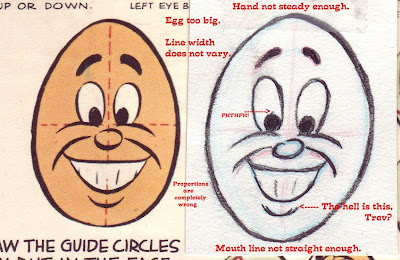
Well, there's a lot wrong with this, in my harsh opinion of myself. But, I think the biggest problem is that I still haven't solved the Photoshop problem yet.
I think that my initial measurement being wrong screwed everything up, but I have a theory that maybe those proportions may be correct in conjunction with the other one. If I could lay this on a transparency, that issue would be solved.
Can anyone do this for me? I'll be your best friend!

See, if you were to resize mine a little bit, I think the proportions would line up. But I don't know for sure.
Also, I think if we were to all download this lesson / video that John did from Heckling Hare it would really help. It's one thing reading the book, it's another thing watching a pro drawing it and explaining. It really helped me with line control, and I still watch it avidly.
Seriously, if you don't have it, go download it and watch it like it was your favorite episode of Ren and Stimpy.
Thanks gang!
Yr. buddy,
- trevor.



5 comments:
The egg needs to have a "base" on the bottom. Thats where most of the weight is. The eyes seem to tall and out of proportion. That all I can see.
Also, the above cheek lines are too parallel to the lower ones, and the ones on top are not short enough.
The longer this thing stays up here, the more wrong I see with it.
Which I guess is good.
- trevor.
Hey Trevor,
Good job. Your lines have a nice smooth look to them. I'm sorry to hear about the photoshop problem. Read my comment in your last post for a possible solution. James is right about the weight of the figure. Remember what John says, The shapes have to make sense. The head should have more weight under the mouth. Your mouth shape looks good. Also follow the guide lines. They are your friend. The nose and mouth should be cut in half by the vertical guide line. It takes away from the crooked look.
Overall I think you are well on your way,
-David O.
Hey Trevor,
Thanks for the link to the video. It's been added to our LINKS.
-David O.
Trevor,
It would be cool to see another sketch with the fixes you pointed out. If you want to overlay 2 pictures, Flash and Illustrator can also do that.
Post a Comment